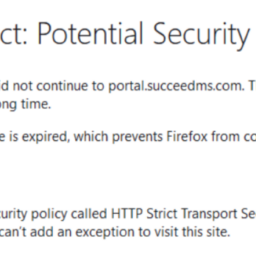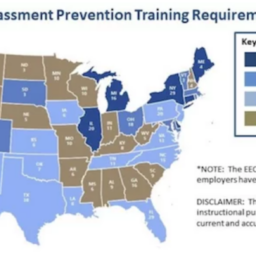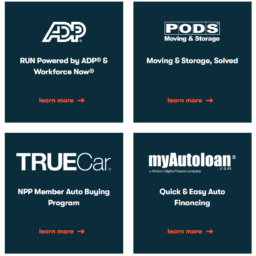Did you know you can use Google Maps offline?
That’s right! From now on you may get lost in your bae’s eyes, but you won’t get lost on the road!
Because you can download a map of your delivery area, so you can still use Google Maps to complete your deliveries even if you do not have an internet connection.
Here’s how to do it:
- Open the Google Maps app.
- Tap your profile picture in the top right corner.
- Tap “Offline maps.”
- Tap “Select your own map.”
- Move the box around the area you want to download.
- Tap “Download.”
Once you finish, you are ready to set your route.
You won’t see the traffic information if you are using google maps offline. But at least you won’t get lost again. Stay tuned for more tips.