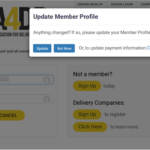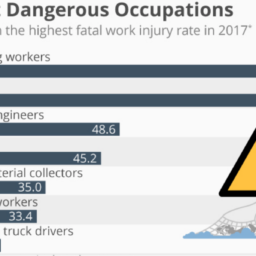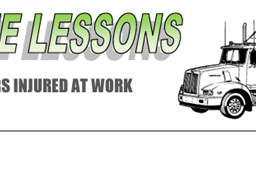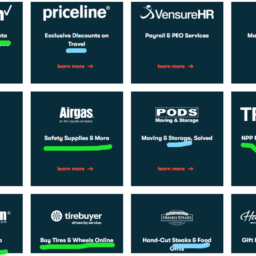Updating Your A4DD Payment Information
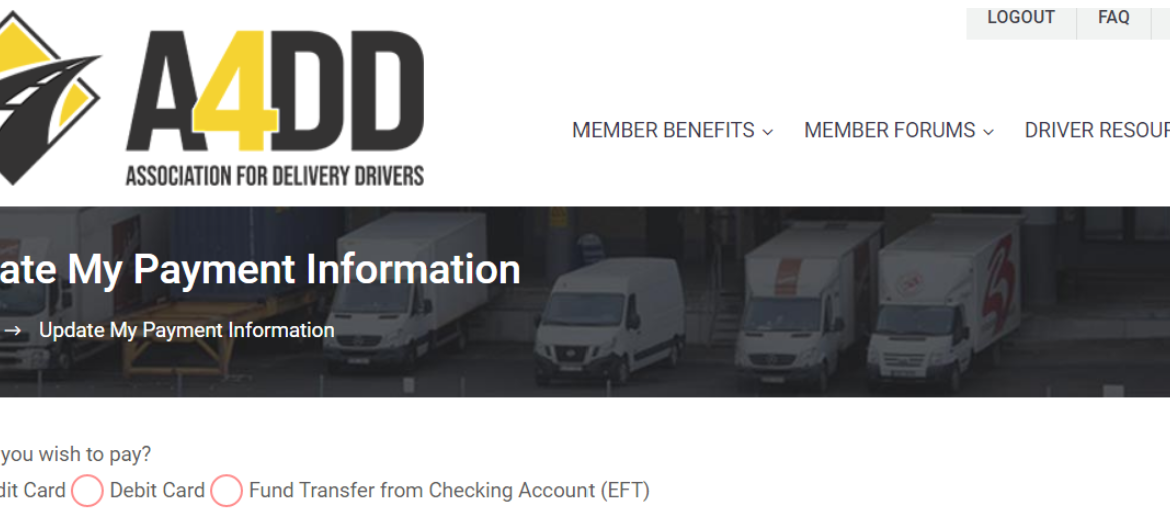
Every week, several A4DD members like you waste time and money on payment issues that could have been avoided by updating their payment information on file with the Association. For example, our system tries to automatically process an insurance payment (or membership renewal) and the transaction is “denied” by their card company or bank.
This sets off a chain of events. Satellites fall from the sky. There are riots in the streets. Wild animals start roaming residential neighborhoods. Alright, that’s an exaggeration.
What really happens is that you and your contracting company get a notice that your insurance is getting cancelled for non-payment. Drivers panic. Contracting companies threaten to stop assigning you jobs. And you become subject to a $25 reinstatement fee.
Fear not. Your association is here to help. We send reminders whenever we detect a card that is about to expire. We also remind you every time you log in to your A4DD membership account to “update payment information” (see screenshot below).
You can update your payment information at A4DD.org quickly and easily when you log in or under My Account. Do this whenever you receive a replacement credit/debit card for any reason. Even if the card number is the same, the expiration date and CVV number is different. That is why you have to “activate” a new credit/debit card after you receive it in the mail. Or switch your payment to a checking account (ACH), which won’t expire.
Remember to keep your payment method updated. Avoid the $25 fee and help keep those satellites in space.